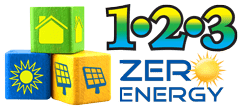Solar Air Collectors (SAH 30, SAH34 and SAH-LCD)
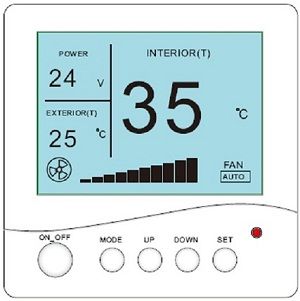
SKU:
SAH-LCD-OS
Solar Air LED Thermal Regulator In Different Modes
Out of stock
USD $71
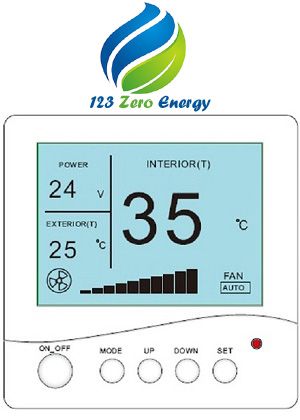
123 Solar Air LED Thermal Regulator
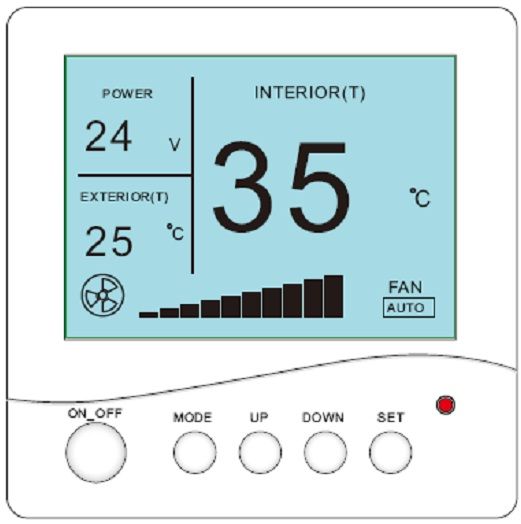
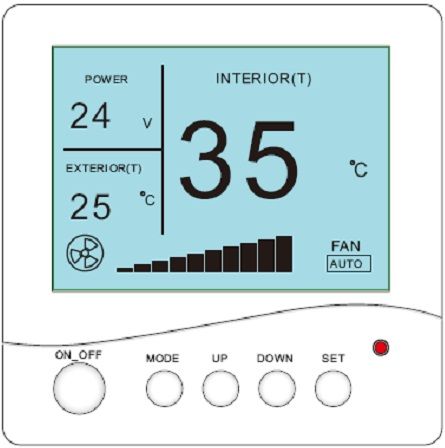
Front side:
- ON_OFF: Switch
- MODE: Regulator modes switch: A regulation or manual speed
- Up:Manual speed regulation + Temperature setting +
- DOMN: Manual speed regulation - Temperature setting -
- SET: Switch temperature setting
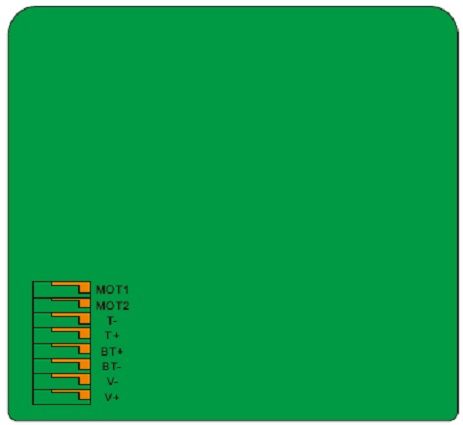
Backside
- MOT1: Recirculation fan
- MOT2: Heating fan—speed adjustable
- T-: negative electrode of temperature sensor
- T+: positive electrode of temperature sensor
- BT+: positive electrode of battery
- BT-: negative electrode of battery
- V-: negative electrode of input power supply
- V+: positive electrode of input power supply
Warning:
Make sure wires with different colors be connected accordingly with the color indication on the backside of regulator. Avoid copper wire touch each other. Improper wire connection would lead to burnout of regulator.
Main Panel
Electrical Characteristics:
- Maximum Input voltage: DC 24V
- Power of fan:8W
- Environmental temperature :- 10~60℃
Function Description
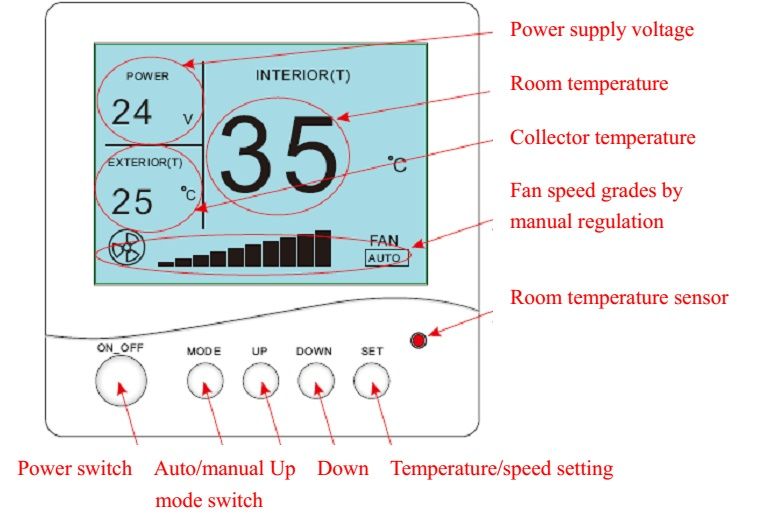
Manual controlled mode (10 grades)
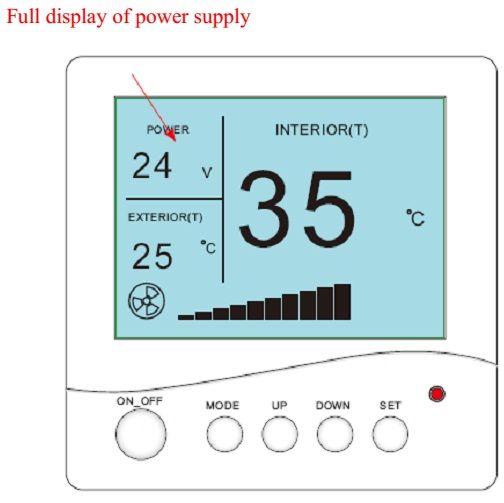
1a. Startup: Press the button of " ON_OFF" to start up, showing the above image in manual controlled made.
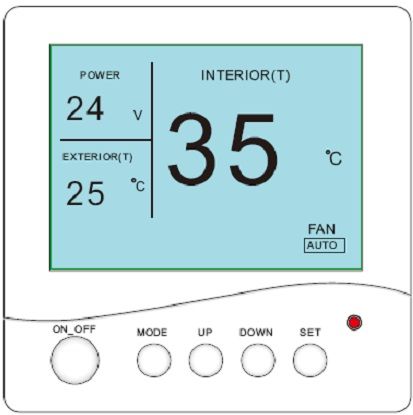
Automatic controlled mode (mark of fan extinguishes)
1b. Startup:Press the button of "ON_OFF" to start up, showing the above image in automatic controlled made.
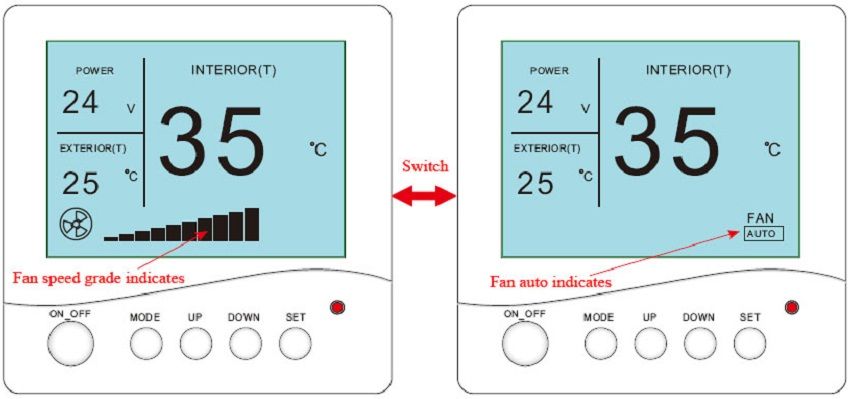
2. Press the button of “MODE" to switch between manual speed regulation and automatic speed regulation
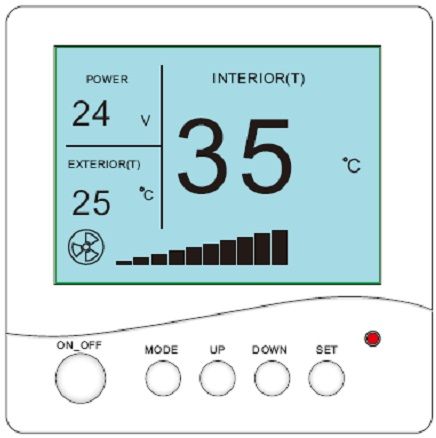
3. Explanation of manual speed regulation: press " MODE" button, and enter into manual speed regulation mode: 10 speed grades showed with , one grid lighted shows one grade, the more the grade, the faster the speed. Press the button of "up" to speed up, while pressing the button of "down" to slow down.
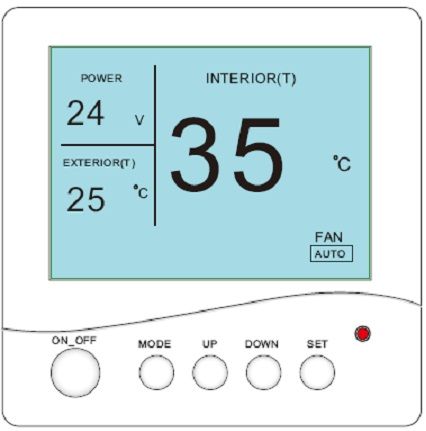
4. Explanation of automatic speed regulation:Press "MODE" button and enter into automatic speed regulation mode: when the collector temperature is higher than room temperature, the fan starts working automatically. When collector temperature is lower than room temperature, the fan stops working.
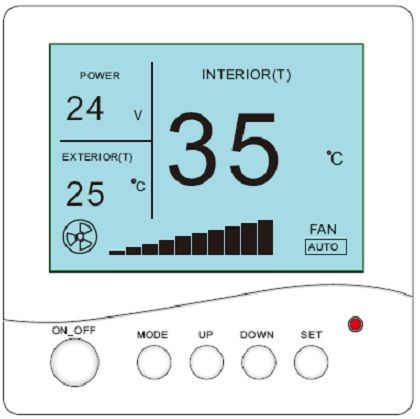
5.Stop condition:Whether it is in the automatic speed regulation mode or in the manual speed regulation mode, if the indoor temperature reaches the set value, the heater stops running. If there is exhaust fan, the heating fan stops while and the exhaust fan starts (exhaust fan—optional ).
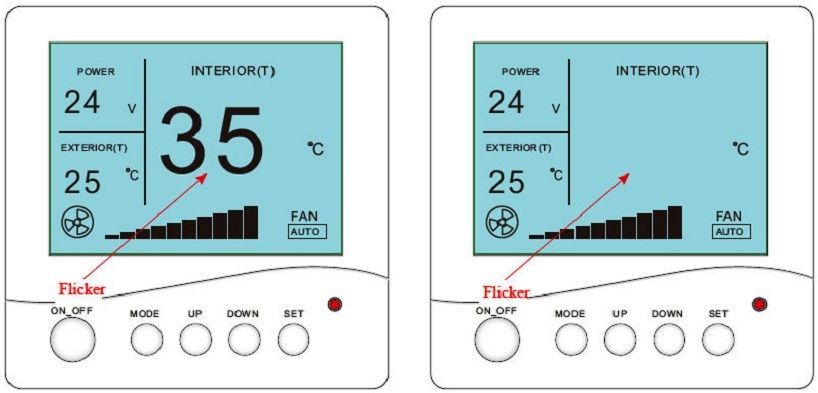
6.Setting the indoor temperature value:Press the button of "SET" to set the indoor temperature, meanwhile the temperature shows flicker. Press the button of "UP" and "DOWN" to adjust temperature, then press the button "SET" to exit, or automatically exit after flicker 10 times.